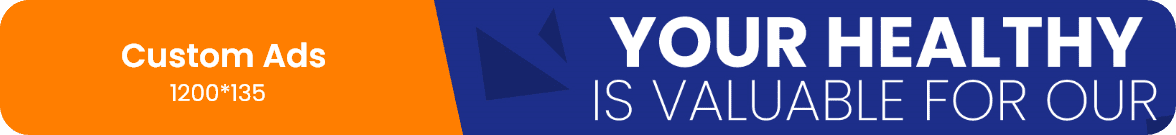Extreme heat can damage more than just outdoor equipment. When a heatwave hits, even indoor areas like server rooms can suffer. For companies relying on validated systems and digital documentation, the impact can be serious. Systems can slow down, overheat, crash, or lose critical data, putting operations and compliance at risk.
This guide explains how high temperatures affect computerized systems and what steps you can take to protect them.
Why Heatwaves Are a Growing Threat
Heatwaves are becoming more common and intense in many parts of the world, including the United States. Buildings not built for extreme weather may struggle to keep temperatures stable, especially in closed environments like server rooms.
Validated systems used for pharmaceutical, medical, manufacturing, or quality operations are often sensitive to even small environmental changes. If temperature or humidity levels go too high, system components may fail, and any loss of data or performance can be a compliance issue under FDA or ISO regulations.
What Can Go Wrong During a Heatwave
When server rooms get too hot, several problems can happen:
- Hardware overheating: CPUs, hard drives, and power supplies generate heat. Without cooling, they can burn out.
- System crashes: Heat stress can cause software or firmware to malfunction, leading to unexpected shutdowns.
- Corrupted data: Files and databases may become unreadable if systems crash during operation.
- Slower performance: Systems may throttle processing speed to reduce heat, affecting work speed.
- Damage to documentation: If backup systems or network drives fail, electronic records or audit trails may be lost.
Any of these issues could lead to downtime, product loss, or regulatory noncompliance.
Understand Your Room’s Temperature Limits
Most IT hardware is rated to work between 68°F and 77°F (20°C to 25°C). Once temperatures go above 80°F (27°C), the risk of damage increases sharply. During heatwaves, some buildings may see indoor temperatures rise well past safe limits, especially if ventilation is poor or cooling systems fail.
It’s important to know:
- What temperature can your systems handle
- What the current server room temperature is
- How long has a system been exposed to high temperatures
Even short periods of overheating can cause long-term damage.
Use Continuous Monitoring
Install simple digital sensors that measure:
- Room temperature
- Humidity levels
- Airflow
These sensors should provide real-time alerts if readings go outside the safe range. You can use:
- Wall-mounted digital monitors
- Remote monitoring tools with email or SMS alerts
- Integrated facility management systems
Monitoring helps you respond quickly to rising temperatures before systems shut down.
Improve Airflow and Ventilation
Heat builds up faster in spaces with poor airflow. Make sure your server room allows for:
- Front-to-back airflow: Cold air should enter from the front of racks, hot air should exit from the back.
- Unblocked vents: Don’t store boxes, furniture, or paper near cooling units or fans.
- Clean air filters: Dust and debris can reduce airflow through HVAC systems and fans.
Even small changes, like installing vent tiles or using perforated rack doors, can improve airflow.
Use Dedicated Cooling for Server Rooms
Relying on building-wide air conditioning isn’t enough during heatwaves. Server rooms should have:
- Split AC systems or precision cooling units
- Backup cooling fans
- Thermostat-controlled systems that keep the room below 75°F (24°C)
Some facilities install in-row cooling or overhead ducts for better temperature control.
During extreme heat, do not turn off server room air conditioning, even at night or on weekends.
Check UPS and Backup Power Systems
Heat can affect power delivery too. If cooling systems fail during a power outage, the room can overheat quickly.
What to check:
- Uninterruptible Power Supplies (UPS) are fully charged and maintained
- Cooling systems stay active even when running on backup power
- Generators are tested regularly and can run cooling systems during long outages
In many cases, overheating happens not because of system failure, but because cooling stops during power loss.
Protect Your Data and Documentation
Validated systems hold important electronic records, audit trails, and operational data. During high heat, that data is at risk.
Key tips:
- Schedule frequent backups, especially during heatwave months
- Use cloud-based backups or offsite storage
- Validate backup systems and test data restoration regularly
- Keep redundant systems in different temperature zones if possible
Losing documentation during a system failure can raise major compliance issues.
Train Your IT and Facilities Teams
Make sure both your IT and maintenance teams know how to handle temperature-related issues.
Training topics may include:
- How to respond to overheat alarms
- What to check if servers start crashing
- When to move systems to backup servers
- Whom to call for HVAC or power issues
Quick response can make the difference between a short slowdown and a full system outage.
Create a Heatwave Response Plan
A written plan helps you respond fast when temperatures rise suddenly.
Your plan should include:
- Emergency contacts (IT, facilities, HVAC vendor)
- Thresholds for shutdown or failover to backups
- Steps for turning on extra cooling or fans
- List of critical systems to monitor or shut down first
- Safe procedures for manually turning off or moving equipment
Keep the plan posted in the server room and share it with the relevant teams.
Maintain HVAC Systems Year-Round
Preventative maintenance helps avoid breakdowns during extreme weather.
Regular checks should include:
- Testing thermostat controls and temperature sensors
- Replacing air filters
- Cleaning vents and fans
- Checking refrigerant levels in AC units
- Inspecting backup fans or ductwork
Schedule checks more often during hot months and especially before known peak heat seasons.
Final Thoughts
Heatwaves aren’t just a building comfort issue, they can cause real damage to computerized systems, especially in tightly controlled, validated environments. Overheating, shutdowns, and data loss are serious risks, and response time is critical.
The good news? Most problems can be avoided with simple steps like monitoring, proper airflow, backup power, and staff training. A small investment in environmental control can protect your operations, compliance status, and peace of mind.