When a natural disaster or power outage hits, systems break, equipment fails, and normal operations stop. For pharmaceutical and other regulated industries, these events can lead to nonconformances, errors or failures that affect product quality or compliance. That’s where CAPA (Corrective and Preventive Action) comes in.
This guide explains how to use your CAPA system effectively after a crisis. It covers how to document what went wrong, investigate the root causes, and respond with actions that restore control, and help prevent future issues.
What Can Go Wrong During a Disaster?
Natural disasters (like floods, fires, hurricanes, or earthquakes) and power outages can damage:
- Temperature-controlled storage (e.g., fridges or freezers)
- Manufacturing equipment
- Data systems and electronic records
- HVAC systems affecting cleanroom classification
- Facility structures (walls, ceilings, etc.)
Even a brief disruption can impact batches in production, stored raw materials, or critical monitoring equipment.
In these cases, you must evaluate whether product quality, data integrity, or safety was compromised. Any finding that doesn’t meet requirements must be handled through your CAPA process.
Step 1: Document the Event Immediately
Start with quick and clear documentation of what happened. Use simple, factual language.
Include:
- Date and time of the disaster or outage
- Systems, products, or areas affected
- How long were operations disrupted
- Any visible damage
- Who was present or involved
Photos, temperature logs, and equipment alarms can support the record. This first step doesn’t require knowing the full impact yet, it just starts the paper trail.
Step 2: Start a Deviation or Nonconformance Report
Once the issue is logged, open a deviation or nonconformance in your quality system. Label it as disaster-related.
You may have multiple reports, for example:
- A deviation for lost power to a freezer
- A second for out-of-specification product temperature
- A third for lab equipment is unable to complete testing
Group them if they are connected, but make sure each issue is tracked fully.
Step 3: Assess the Immediate Risk
Quickly decide if there’s any risk to product quality or safety.
Ask:
- Was any product exposed to temperatures outside the allowed ranges?
- Did any test results go missing or become unreliable?
- Did any alarms or monitoring systems fail?
- Are environmental controls (like HEPA filters) working?
If the answer is yes to any of these, you must:
- Quarantine affected products
- Stop affected operations
- Notify management and, if needed, regulatory agencies
This step helps protect patients and stops the problem from spreading.
Step 4: Begin the Root Cause Investigation
After stabilizing the situation, conduct a root cause investigation. Use tools like:
- 5 Whys (asking “why” repeatedly to find the true cause)
- Fishbone diagrams
- Failure Mode and Effects Analysis (FMEA)
You may find more than one root cause. For example:
- The backup generator failed because it had not been serviced
- Staff didn’t respond in time because the alert system wasn’t working
- HVAC shutdown went unnoticed because alarms were not connected to the central panel
Focus on the why, not the who. It’s about fixing the system, not blaming people.
Step 5: Take Corrective Actions
Corrective actions fix the immediate problem. These actions should be clear and trackable.
Examples include:
- Repairing damaged equipment
- Retesting affected product (if possible)
- Re-training staff on response procedures
- Updating SOPs to include new emergency steps
- Replacing faulty backup systems
Every corrective action should include:
- What will be done
- Who is responsible
- When it will be done
- How you will check if it worked
Document everything in the CAPA file.
Step 6: Plan Preventive Actions
Preventive actions stop the problem from happening again. They often focus on system-level improvements.
Examples:
- Regular testing of backup power systems
- Adding temperature alarms with SMS alerts
- Updating disaster response SOPs
- Running annual emergency drills
- Installing better monitoring tools
Preventive actions may require time and investment, but they protect the business long-term.
Step 7: Verify Effectiveness
A CAPA is not complete until you check if the actions worked. This step is often missed, but it’s one of the most important.
Ways to verify:
- Review data showing the system now works properly
- Repeat a test during a mock outage
- Ask for confirmation from users or staff
- Conduct a mini-audit of the fixed process
If the issue happens again, revisit the CAPA, it may need better root cause analysis or stronger actions.
Step 8: Communicate Across Teams
Disasters impact multiple departments, manufacturing, quality, maintenance, IT, and management. Your CAPA process should include cross-functional communication.
Hold a review meeting or write a summary report to share:
- What happened
- What was done to fix it
- What will be improved in the future
Use the event as a training opportunity. Make sure others learn from it, even if their area was not directly affected.
Step 9: Prepare for Regulatory Scrutiny
If you are in a regulated industry (like pharma or biotech), inspectors may ask to see your response to any major incident.
Your CAPA file should show:
- A full timeline of events
- Clear, documented investigations
- Corrective and preventive actions with dates and responsibilities
- Proof of effectiveness
- Evidence that affected product was evaluated properly
Organize this file so it’s easy to review during audits or inspections.
Final Thoughts
Natural disasters and power outages are out of your control. But how you respond isn’t. A strong CAPA process helps your team recover quickly, fix what broke, and build stronger systems for the future.
Treat each crisis as a test, and an opportunity, to improve your operations. A detailed and timely CAPA not only protects product quality but also shows regulators and partners that your team can handle tough situations with professionalism and care.