Computerized Systems Validation (CSV) is a critical process in regulated industries like pharmaceuticals, biotech, and medical devices. It confirms that software and digital systems work as intended and meet all compliance requirements, especially those related to data integrity and product safety.
Starting a CSV project can feel overwhelming. There are many steps, stakeholders, and documents involved. However, with a smart and focused approach, you can start your project on the right track and avoid costly mistakes later.
This guide provides clear, practical tips to help you kick off your CSV project with confidence.
1. Understand What Needs to Be Validated
Not every system needs full validation. Start by making a list of all systems in use or planned. Then, identify which systems:
- Impact product quality
- Handle regulated data
- Support GMP (Good Manufacturing Practice) activities
Examples include laboratory information management systems (LIMS), manufacturing execution systems (MES), and electronic batch records.
For each system, ask:
- Does this system generate or store data needed for compliance?
- Could a failure affect patient safety, product quality, or data integrity?
This helps you decide where to focus your validation efforts.
2. Define the Scope Early
Before you dive into testing or documentation, clearly define the scope of your CSV project. This should include:
- The name and version of the system
- What the system will do
- Key features and data it manages
- Interfaces with other systems or equipment
Getting this scope down on paper (in a document like a Validation Plan) keeps your team focused and prevents scope creep later on.
3. Build a Strong Cross-Functional Team
CSV projects need input from different departments, not just IT. Involve:
- Quality Assurance (QA)
- IT or software developers
- End users or process owners
- Validation specialists
Each group brings a different perspective. QA focuses on compliance, IT understands technical setups, and users know how the system will be used day to day.
Choose one person to lead the project and keep things moving.
4. Use a Risk-Based Approach
Not all system features are equally critical. Use a risk-based approach to focus validation where it matters most. For each function, ask:
- What could go wrong?
- How would it impact patient safety or product quality?
- How likely is it to happen?
Based on this, classify functions as high, medium, or low risk. Validate high-risk functions in more detail, while low-risk ones may need lighter checks.
This approach saves time and focuses effort on the most important parts of the system.
5. Document User Requirements Clearly
Before you can test a system, you need to know what it’s supposed to do. That’s where User Requirements Specifications (URS) come in.
Your URS should describe:
- Key features and functions the system must perform
- How users will interact with the system
- Compliance-related needs (e.g., audit trails, electronic signatures)
Avoid vague terms like “easy to use” or “secure system.” Be specific and testable. For example: “The system must log all data changes with user ID and timestamp.”
6. Validate in Phases
Don’t try to do everything at once. A phased approach helps keep the project under control.
A common flow includes:
- Planning – Create a validation plan, define the scope, and assign responsibilities
- Requirements – Write and approve the URS
- Design – Document how the system meets requirements
- Testing – Write and run test scripts to confirm functionality
- Reporting – Summarize results and confirm whether the system is fit for use
At the end of each phase, review progress and resolve issues before moving on.
7. Choose the Right Testing Strategy
Testing is at the heart of CSV. You need to show that the system works as expected under real-world conditions.
Common types of testing include:
- Installation Qualification (IQ): Checks if the system is installed correctly
- Operational Qualification (OQ): Verifies system features against the design
- Performance Qualification (PQ): Confirms that the system works for the actual users and processes
Use test scripts with clear steps and expected results. Capture evidence like screenshots or audit logs to support your results.
8. Control and Store Validation Documents Properly
CSV involves a lot of documentation: plans, protocols, test results, risk assessments, and approvals. These records must be:
- Easy to find
- Complete and readable
- Stored securely for future audits
Use version control to track document changes, and assign reviewers who understand the content—not just signers who approve for formality.
9. Consider Vendor Support and System Type
If you’re validating a commercial off-the-shelf (COTS) system, check what documentation the vendor provides. Some vendors offer pre-written IQ/OQ protocols or validation packages.
Ask vendors about:
- System lifecycle history
- Validation support
- Previous audit results (if available)
For custom-built systems, you’ll need to create more validation documents from scratch, so allow extra time.
10. Train Your Team on Validation Concepts
If your team isn’t familiar with CSV, offer short training sessions. Explain:
- Why validation is needed
- What makes good documentation
- How to review and sign test protocols
- Common mistakes to avoid
A well-trained team reduces rework and mistakes later in the project.
11. Include Change Management from the Start
Validation doesn’t end once the system is live. Anytime you update the software, move servers, or change configurations, you may need to re-validate.
Set up a change control process that includes:
- Documenting the proposed change
- Assessing its impact on validated functions
- Deciding if re-testing is needed
It’s easier to plan for this from the start than to scramble when changes happen later.
12. Watch for Common Mistakes
Avoid these issues that often derail CSV projects:
- Skipping risk assessments
- Using vague requirements
- Poor test documentation
- Missing signatures or approvals
- Not involving QA from the beginning
Early focus and communication prevent these problems and save time in the long run.
Conclusion
Starting a Computerized Systems Validation (CSV) project doesn’t have to be overwhelming. With clear goals, a risk-based approach, and a structured plan, you can make the process smooth and successful.
Keep your scope realistic, involve the right people, document everything clearly, and break the work into manageable phases. By doing so, you’ll help your team meet regulatory expectations and avoid costly system failures.